There comes a day when your paypal account gets limited and you become worried about how to resolve the newly placed limit in order to access your funds. Resolving an account limitation is quite easy if you are operating a paypal account that was registered in your name and you not using a stealth account or going against paypal’s TOS. In most occasion, an account gets limited due to the type of transactions on the account and when an account gets limited, the user would not be able to send or withdraw the money in the limited paypal account not until the limitation is resolved. Below are steps require to resolve your paypal account limitation:
1) Login to your paypal account

2) Click “Resolve a problem in our Resolution Center”

3) On the resolution center page, you would see the steps required to remove the paypal account limitation

After you have uploaded the requested document and completed the required steps, paypal would send a mail within 2-3days about your paypal account status.
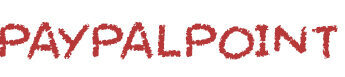











GtVWUBTpENXvCYK